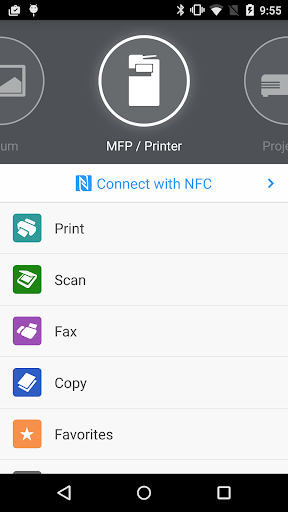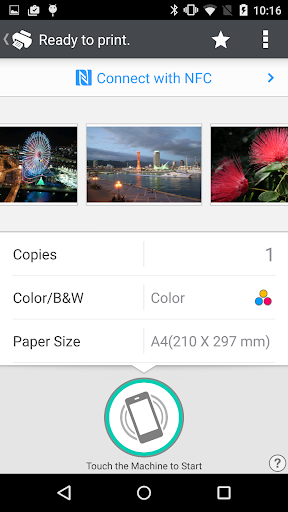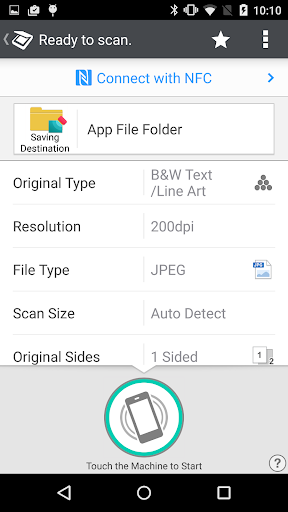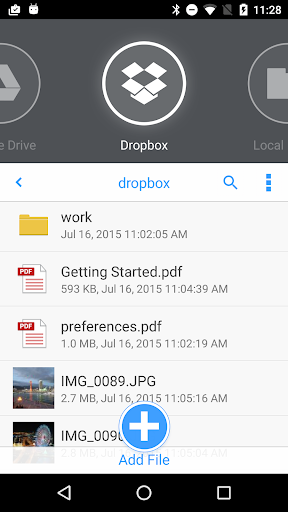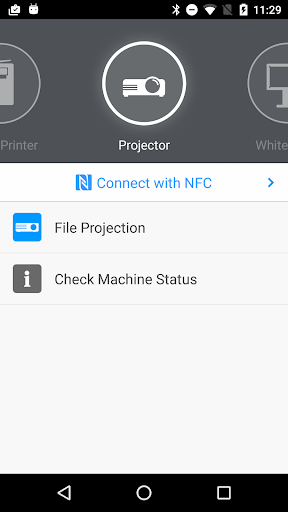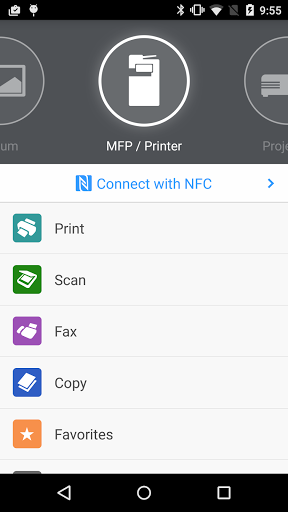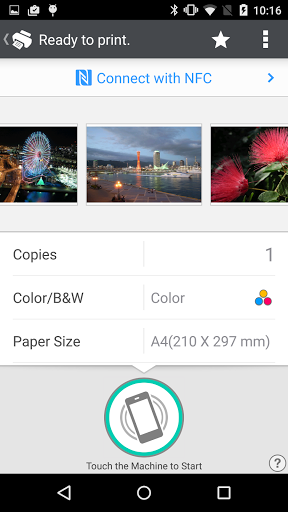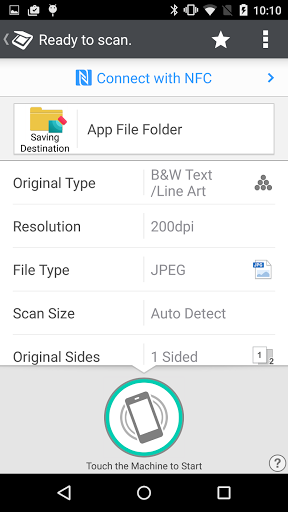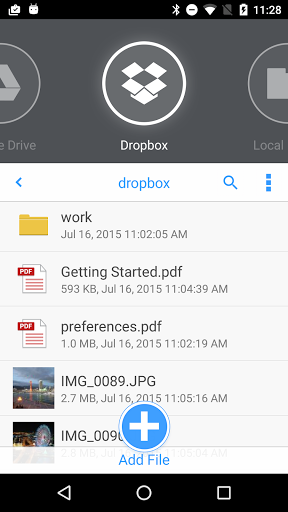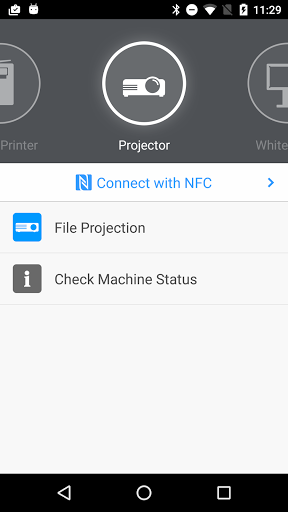RICOH Smart Device Connector lets you quickly access a RICOH multifunction printer (MFP) or projector by registering it with a smart device via NFC, Bluetooth Low Energy, a QR code, or the IP address or hostname of an MFP.
Print-related features:
- Print or project documents and images stored on a smart device or on Box, Dropbox, Google Drive, Microsoft OneDrive.
- Print emails, file attachments, and webpages.
- Print from print server.
Scan-related features:
- Scan to a smart device or to Box, Dropbox, Google Drive, or Microsoft OneDrive.
Projection-related features:
- Project documents and images on a smart device or in Box, Dropbox, Google Drive, or Microsoft OneDrive to a RICOH projector and the RICOH Interactive Whiteboard.*
- Project emails, file attachments, and webpages.
- Save documents that have been annotated on the RICOH Interactive Whiteboard.
Other features:
- Conduct user authentication by using a smart device.
- Automatically search for available machines on the same network.**
Supported languages:
Arabic, Brazilian Portuguese, Catalan, Chinese (Traditional and Simplified), Czech, Denmark, Dutch, English, Finnish, French, German, Greek, Hebrew, Hungarian, Italian, Japanese, Korean, Norwegian, Polish, Portuguese, Russian, Spanish, Swedish, Thai, Turkish, Vietnamese
Supported models:
https://www.ricoh.com/software/connector/
*RICOH Interactive White Board D6500/D5510 requires firmware v1.7 or later.
**Except for the RICOH Interactive Whiteboard.
Fixed an issue where file names were not displaying correctly in some languages when printing from the app, and an issue where certain PDFs could not be previewed.
The issue that occurred with OneDrive has been fixed.
Support Android15
Added support for more devices.
Fixed an issue where printing from the album was not possible on some devices.
The latest update addresses the following issues:
・Fixed the problem of missing voice labels on the copy screen.
・Resolved the issue preventing the sending of emails with special characters in LF Print.
・Corrected the bug affecting the subject display in Exchange emails.
・Fixed the problem preventing photo selection on Android 13 and later devices.
Added OAuth authentication to the Exchange email functionality.
Bug fixes and performance improvements
Minor Improvement
Minor improvements
Minor improvements
Minor improvements
Fixed app crashes occurring on Android 12
Tray 3 and 4 can now be specified for printing.
*This does not apply when the output format is DDST. In that case, the setting will be replaced by "Auto Tray Select" even if Tray 3 or Tray 4 is set.
Minor improvements
Minor improvements
Minor improvements
Minor improvements.
Touchless printing feature has been added.*
*This is a function for Europe, Latin America and Asia Pacific area.
Minor improvements.
###3.13.3###
Location free printing feature has been added.*
*This is a function for Latin America and Asia Pacific area.
###3.13.2###
Minor improvements.
###3.13.1###
Minor improvements.
###3.13.0###
Support for location free printing via Print Cloud Plus.
*This is a function for USA and Canada.
###3.11.5###
The following feature has been removed.
[Switch PDF Display]
###3.11.4###
- Minor improvements.
###3.11.3###
・Minor improvements.
###3.11.2###
・Minor improvements.
###3.11.1###
・Minor improvements.
###3.11.0###
・Minor improvements.
###3.10.1###
・Minor improvements.
###3.10.0###
- Support for Android 10.
###3.9.4###
- Minor improvements.
###3.9.1###
-The manual has been revised.
###3.8.3###
- The following models are supported.
IM C6000/C5500/C4500/C3500/C3000/C2500/C2000
- TLS 1.0 is disabled by default in these models.
###3.8.1###
- Fixed a problem when connecting to Box from Android versions earlier than v5.0 that occur after 12th November 2018.
###3.8.0###
- Support for Android 9.0 Pie.
###3.7.0###
- Support for the following models:
SP 330SN, SP330SFN, SP 3710SF, SP330DN, SP 3710DN
- For the newly supported models listed above, documents can be printed with the "Locked Print" feature by touching a smart device to the machine’s NFC mark instead of entering a password.
###3.6.0###
- Fixed an issue where, when printing multiple files of the same name on Google Drive, only the last file is printed.
- Fixed an issue where, when printing multiple files of the same name attached to an email, only the last file is printed.
###3.5.0###
- Added the function to notify when a newer version is available.
- Support for printing, projecting, and displaying shared files through Microsoft Office applications.
- End of support for Android 4.1, 4.2, and 4.3.
- Minor improvements.
- Minor improvements.
- Minor bug fix.
- “Add the Machine via Guest Connection” has been removed, and when the smart device fails to connect to the target device via the customer’s network, it will automatically try to connect via Wireless Direct.- Fixed Microsoft OneDrive for Business login failure.- Minor improvements.
Minor improvements.

 oukitel C8
oukitel C8